
What's New in 13.5
The most creative, inspirational and affordable digital audio workstation ever created.


Clip Launcher Enhancements
Several additions have been made to the the now class-leading Clip Launcher. These features streamline recording, optimize playback, refine arrangement capabilities, improve launching precision and inspire creativity.
Slot record length: Enable the 'Limit record length' option in the Actions Panel and specify the desired duration of the recorded clip. Once the set length is reached, recording automatically stops, ensuring precise control over clip timing and workflow efficiency.
Legato: When Legato mode is enabled, the playhead position is preserved when switching between clips, allowing for seamless transitions and enabling dynamic variations at any playback point.
Nudge: Adjust a launcher clip's playhead position by moving it forward or backward with precision. The nudge amount is determined by the global quantization settings. Once configured, use the arrow buttons in the Actions Panel to fine-tune a clips playhead position.

Launch Modes
Three new launch modes are on hand to provide greater control over how clips are triggered.
Gate: Simply mouse or pad down and hold to start a clip - when it's time to stop simply release the mouse or pad.
Toggle: A single click or press of a pad starts a clip and a second click or press of a pad stops the clip. Simple!
Repeat: Holding down the mouse or pad repeatedly starts the clip at the set global quantisation. Great for creating polyrhythms or intense stutter-like effects.
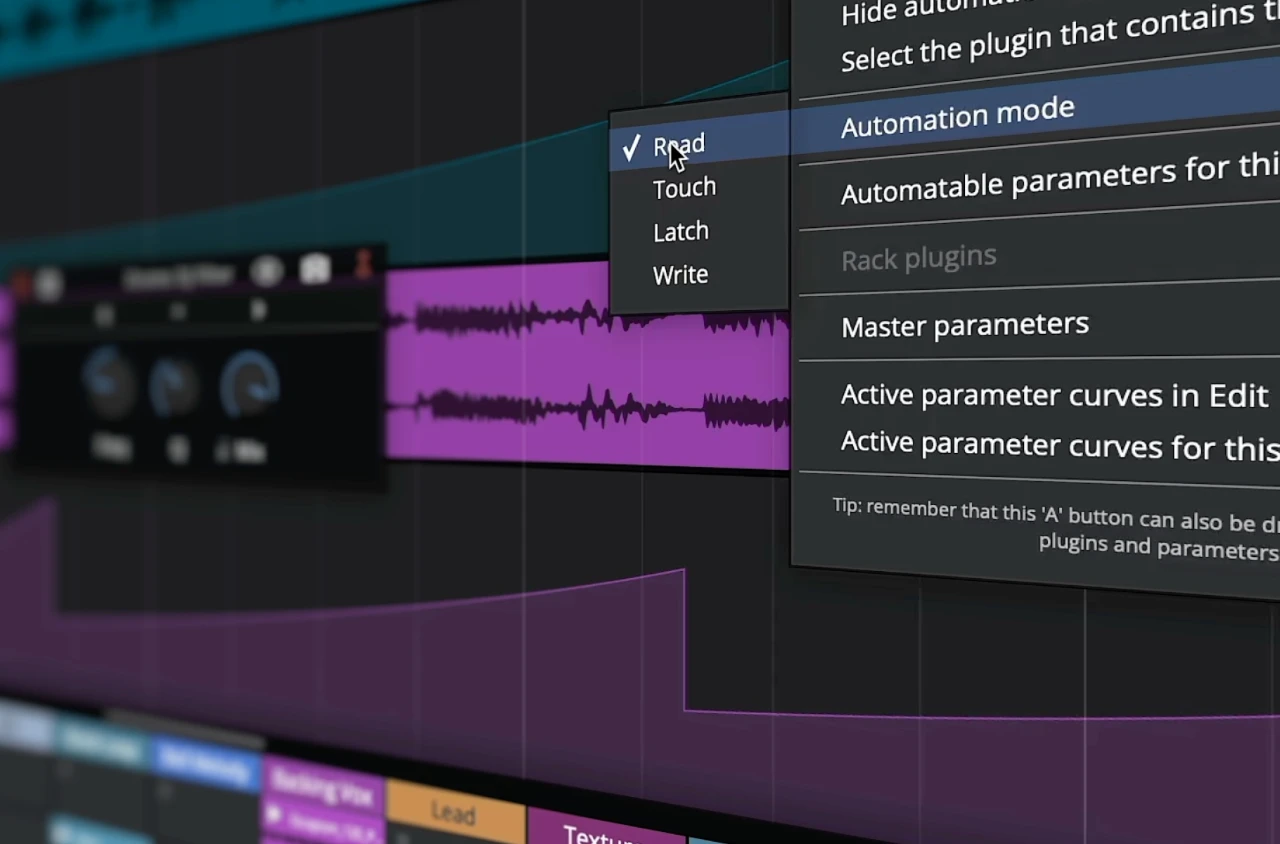
Automation Improvements
Waveform 13.5 takes automation to the next level, delivering game-changing enhancements that empower your workflow like never before. With new automation modes, intuitive clip-based automation, precision curve adjustments, and real-time visual feedback, every movement is smarter, smoother, and more dynamic. Whether you're crafting intricate modulations or making quick adjustments, this update ensures effortless control and limitless creativity.
Touch Mode: Automation is written only while a parameter is actively being modified. Once adjustments stop, any existing automation remains unchanged, making it ideal for subtle refinements.
Latch Mode: When engaged, automation is recorded when the parameter is modified, but unlike Touch mode, it continues writing at the last set level even after adjustments stop.

Automation Curves
Waveform 13.5 introduces several improvements to automation curve handling, providing greater precision in shaping automation movements.
Automation Bypass: Curves can now be quickly enabled or disabled via the Actions Panel. Simply select a curve and use the toggle option to bypass automation, causing the curve to grey out.
Curve Adjuster: Easily scale or skew automation curves within any range. Select the desired curve and adjust the handles to modify its shape—whether raising or lowering points simultaneously or completely warping a curve for creative effects.
Automation Shape Selection: Automation shapes can now be quickly added to a selection via a right-click menu. Choose from a variety of preset shapes and customize them to fit your precise automation needs, offering a streamlined approach to complex modulation.
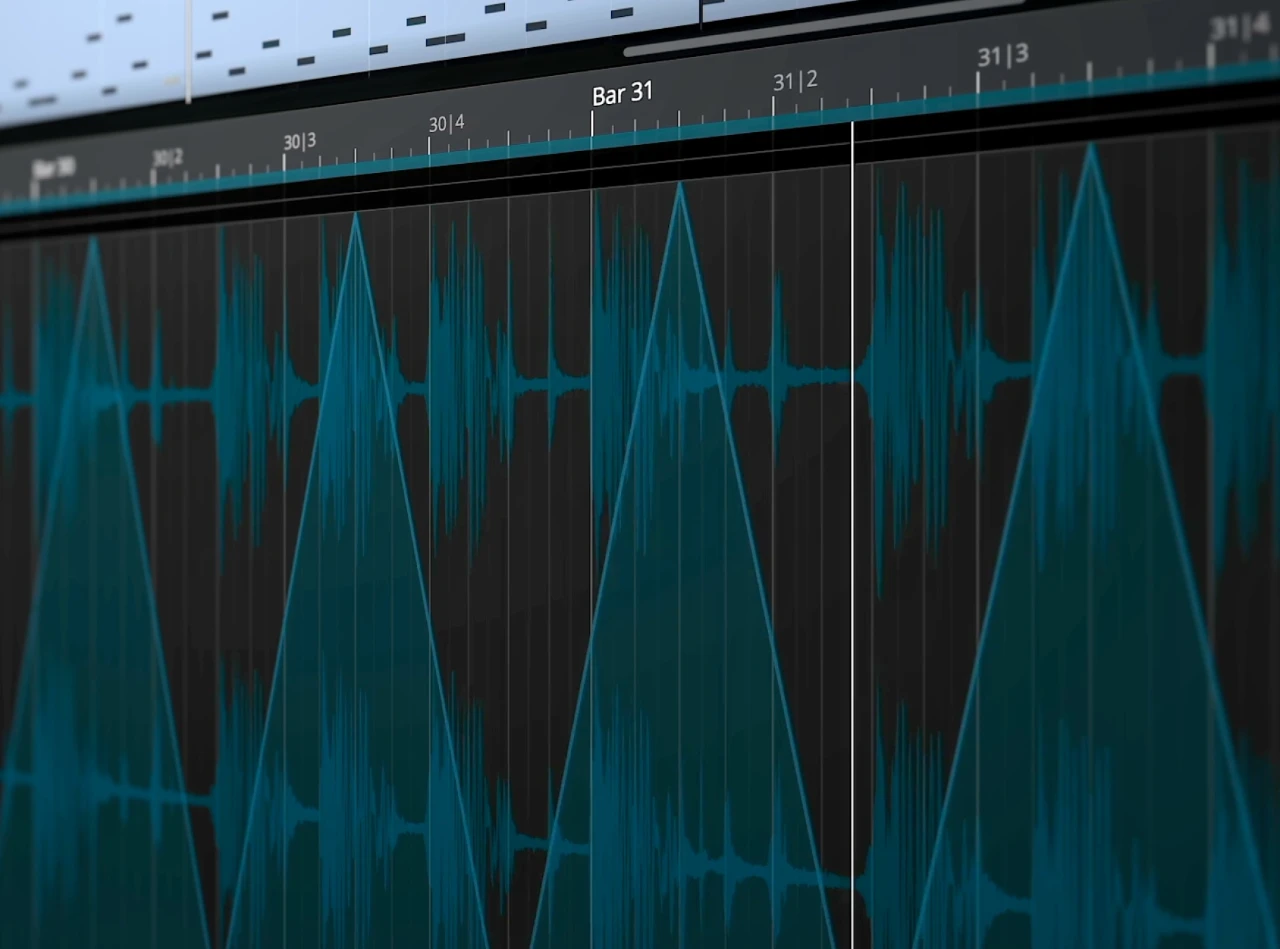
Clip Automation
13.5 now offers clip-level automation, allowing users to apply automation directly to Audio or MIDI clips. This can be applied to clips in the arranger or launcher allowing you to synchronise automation with launched clips.
New curve options - Relative (+) and Scale (X) allow for dynamic sound shaping. These act as modifiers to the base value and either offset or scale that value.
Unlinking these curves gives them their own timing information, separate from the clip, unlocking the ability to craft intricate movement patterns. Real-time automation values are displayed in the filled section of the curve.
Shapes are again accessible via the right-click menu. Users can further scale or skew curves, applying the same intuitive adjustment techniques introduced earlier.
Refined UI
Waveform 13 further refines its look and feel with a fresh palette of colors, a selection of new schemes to choose from, plus the option of creating and saving your OWN schemes.
Managing automation is made much easier with new, vibrant, color-matched lanes and general UI responsiveness has been optimized, especially within larger projects.


Clip Launcher
Say hello to a new, inspiring workflow. Whether you’re looking to break out of a creative rut, embark on a live performance or quickly sketch out ideas the new clip launcher has you covered. Simply drag MIDI, Step or Audio clips into the grid or choose to record directly into a slot while getting visual input feedback in the clip.
Sequence actions can be used to quickly build complex arrangements algorithmically. Choose from the list of actions, stack them and adjust the probability of each for human-like variation or wild, unpredictable sequences.
Sometimes you'll want to capture these rich sonic performances and happy accidents; enter Performance Recording. Performance Recording prints the performance to the arranger window providing the opportunity to edit, mix and further arrange your ideas later on.

Controller Support
Waveform 13 supports a range of popular launchpad style controllers right out of the box. Zero configuration is required - simply plug in and enjoy pre-mapped pads, pots and buttons. Javascript API has been added for additional controller configuration plus support for Ableton Link. Supported controllers:
- AKAI APC Key 25
- AKAI APC mini
- Novation Launchkey Mini MK2
- Novation Launchkey Mini MK3
- Novation Launchkey MK3
- Novation Launchpad Mini MK3
- Novation Launchpad MK1
- Novation Launchpad MK2
- Novation Launchpad Pro MK3
- Novation Launchpad X

Wavetable Synth
Wavetable is a powerful synthesizer with flexible modulation and a huge sound! It features two wavetable oscillators, plus a sub and noise oscillator. There are 150 wavetables included, plus you can create your very own by simply dragging and dropping a .wav file onto an oscillator. Serum format wavetables are also supported.
The flexible dual filter module can be set in either serial or parallel configuration and clicking the FX button toggles the panel to reveal 5 powerful effects which can be dragged and positioned as you please. You’ll find: Trance Gate, Chorus, Distortion (10 types), Reverb (plat and natural), EQ, Limiter and a Filter.
The modulation sources include: 4 LFOs, 3 envelopes, 4 macros, MPE pressure timbre and bend, MIDI note number, Velocity, MIDI pitch, mod wheel and all the MIDI controllers. Simply drag and drop a modulation source to a parameter and its assigned! You can choose to draw your own LFO shapes or choose from a list of carefully crafted and highly useful shapes.
- Two wavetable oscillators with 150 included wavetables
- Serum format wavetables supported
- Sub and Noise oscillators
- Two filters, parallel or serial
- 5 FX can be dragged into any order
- Flexible modulation system
- 4 LFO, 3 ENV and step LFO sources

Requested By You
You spoke and we listened. Waveform Pro 13 includes some of your most requested features including:
- Record without having any inputs armed for easier punching
- Option to "Mute track contents whilst recording" aka "Tape Style"
- Auto-monitor record mode monitors when inputs are armed
- Start flag where playback can optionally start from
- Improved Ableton Link support with option to sync start/stop + option for manual offset
Exclusive Content from ModeAudio

Waveform Pro 13 ships with a wealth of new content from prolific sound design team ModeAudio. Including exclusive content created just for Waveform users you’ll find drums, basses, synths and more in a range of popular contemporary styles. Perfect for use with Waveforms new clip launcher! Included:
- 330 loops
- 250 one-shots
- 10 Drum Sampler ready kits
- Plus 100 MIDI files to kickstart your creativity
ModeAudio is a small but passionate team of sound designers obsessed with all things sound & music. Besides creating sounds for their own extensive catalogue, ModeAudio has collaborated with Ableton, Native Instruments, Reason Studios, U-he, Image-Line, Elektron, Bitwig, Applied Acoustic Systems and many more.
- Purchase options
- Waveform Pro bundles from $199, upgrade options from $99
- What’s included
- Waveform Pro, 38 built-in audio effects, 10 MIDI effects, 11 utility plugins, 10 built-in instruments, DAW Essentials Collection, Artisan Collection, Collective, Auto-Tune®, Melodyne Essential, Elastique Pro, Sanfilippo Imagina drum loop library, Drum Sampler, Subtractive
- Expansion sound packs included
- Hip Hop Essentials, Techno Essentials, House Essentials, Drum & Bass Essentials, Electronic Essentials, Band Essentials, Solo Orchestral, Essential Drums
- Feature expansion packs included
- Recording Engineer, MIDI Producer, Synth Pack, DJ Mix Tools, Pro Video, Launcher
- System requirements
-
-
 macOS 10.15 or Later
macOS 10.15 or Later
64-bit Intel or Apple Silicon -
 Windows 10, 11
Windows 10, 11
64-bit -
 Tested on Ubuntu 20.04
Tested on Ubuntu 20.04
64-bit -
 Raspberry Pi 3 Model B
Raspberry Pi 3 Model B
64-bit
-
